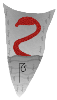Dwarf-talk
Please remember to keep info in regards to HOW an addon works, what it SHOULD do in the description and all temporary things(doesn't work now etc.) in the comments.
This addon requires the LibSlash addon to function.
- To prevent an individual line of text from being translated, put either a ' ' (space) or '((' (double parentheses) before the text.
- To force translation on a line of text while translation is disabled, put an '_' (underscore) before the text.
The different commands:
/dwarf on
Turns translation mode on. All text that isn't preceded by special characters, a space, double parentheses, or occurs in a "disabled" channel will be translated.
/dwarf off
Turns off translation mode. No text will be translated unless preceded by an '_" (underscore).
/dwarf disablechan
Prevents text from being translated in the current channel. For example, to discontinue translating in guild chat, make sure your current channel is guild chat (either by saying something in guild chat first, or by typing out '/guild' before typing out '/dwarf disablechan'
/dwarf enablechan
Undoes effect from disablechan. As with disabling, you must set your current channel to the channel you intend to allow translation on again.
Original credit goes to tmpst of the original German/English "Orcanizer" addon, and to Shryke of the redone OrcTalk addon.
Please remember to keep info in regards to HOW an addon works, what it SHOULD do in the description and all temporary things(doesn't work now etc.) in the comments.
Please remember to keep info in regards to HOW an addon works, what it SHOULD do in the description and all temporary things(doesn't work now etc.) in the comments.
| Version | Status | Changes | Uploader | Downloads |
|---|---|---|---|---|
| 1.1.2 | alpha | Baobab | 1303 |